Unmoor!
A downloadable game for Windows, macOS, and Linux
visual Novel, Adv, Fantasy, otome
Louisa had spent her entire life at sea with her father, sailing aboard the ship called "The Diossa", and she had no intention of changing that. But upon returning home from the Maritime Academy, she discovered that her father had been deceived by a certain Monsieur Viardo, who had taken the ship into his possession. Determined to do anything she can to take back her "Diossa", Louisa's adventure begins...
Particular features:
Full character branches
Three male characters and one bonus character to romance
Or, complete the game without any romantic relationships
Purchase
In order to download this game you must purchase it at or above the minimum price of $5 USD. You will get access to the following files:
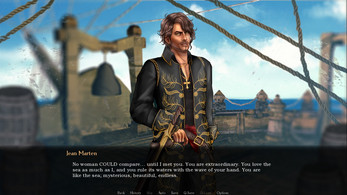
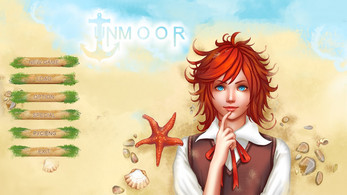
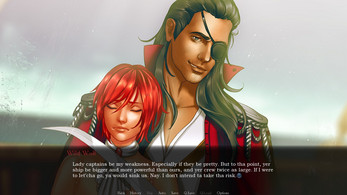

Comments
Log in with itch.io to leave a comment.
Bought this through Steam. I don't recommend it.
Every route is very rushed and ends in marriage, choices are not intuitive, each story line overlaps a lot, art is usually pretty but proportions seem off at times (she looks child sized at times). Biggest issues are the lack of any depth in the story, the times it contradicts itself, and the outright offensive elements (try to make you sympathize with a serial r*pist, and different guy assaults the MC to prove she isn't the gender she claims). The MC needs saved a lot and doesn't help herself when you'd think she could. Also, she get physically thrown off balance because a guy winks at her...
Hello! So I just bought this and am having much trouble running it on Ren'Py. I have a MacBook running on Catalina. When I try to run the file, all I get is this error message:
I'm sorry, but an uncaught exception occurred.
After initialization, but before game start.
IOError: Couldn't find file 'gui/window_icon.png'.
I really want to play your game (since I did pay for it!), but I'm no professional in programming. How can we fix this?
Sorry for the inconvenience
So, you have to: 1. Right-click the application (the actual game icon that you would normally click to play it).
2. Click "Show Package Contents."
3. Open the Contents folder.
4. Open the MacOS folder.
5. Open the Unix Executable file (icon is a black rectangle with "exec" in green) in your terminal (aka just click on it).
6. The terminal will pop up with some text on it. All you have to do is hit the enter key, and the game should start normally!
Hopefully this helps!
Thanks for your response! But when I open up the MacOS folder I don't see a Unix Executable file- I get another folder called "lib" and a text edit document called "Unmoor". When I double click on the "lib" folder it leads me to another folder called "Darwin-x86_64" which leads to a lot of .dylib files and other folders.
I cannot get the game to launch on my mac. I have updated renpy and my operating system to see if either was impacting the game and it's a no go. Is there possibly an issue with the mac build or is the issue more likely on my end?
In order to start the game, you need to unpack the file and click Unmoor.app
I was having the same problem on my Mac. I'd unzipped the download and was clicking on the game, but it still wouldn't open even after checking that everything was up to date and all the permissions were good. However, I found a work around!
So, you have to:
1. Right-click the application (the actual game icon that you would normally click to play it).
2. Click "Show Package Contents."
3. Open the Contents folder.
4. Open the MacOS folder.
5. Open the Unix Executable file (icon is a black rectangle with "exec" in green) in your terminal (aka just click on it).
6. The terminal will pop up with some text on it. All you have to do is hit the enter key, and the game should start normally!
Hopefully this helps!